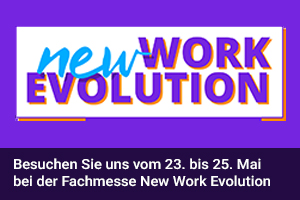All in one – Unified Communication and Collaboration
But they can do more than just communicate. For digital collaboration, more and more interactive features and functions such as whiteboards and the integration of third-party apps such as Mural or Miro were added.
Teams established as leading platform

In addition to its high-quality implementation and high functionality, Teams benefits from two aspects in particular:
The platform is linked to the Microsoft Office environment. Microsoft 365 (formerly Office 365 package) includes Teams. Since Office has long dominated the market, Teams has been able to leverage this advantage to gain traction with users as well.
In addition, Teams has been strategically and temporally adept at positioning itself in the market. During the height of the pandemic, Microsoft often made its software available for free, enabling companies to continue working remotely. In the long run, this served to retain customers. Teams offers an attractive and cost-effective total licensing model for customers.
The connection to the IT and hardware ecosystems is excellent. Here, lessons have been learned from the past with Skype, ensuring market success. With the in-house Surface Hubs, Microsoft not only provides its own additional devices, but also has a large network of certified hardware partners that orient their products to Microsoft’s specifications. These include, for example, the range of functions, designs of graphical user interfaces or the application in the room with complete room systems.
In comparison, Cisco’s Webex devices, for example, were exclusively linked to the company’s own Webex platform and optimized for it. In the future, Cisco will also offer its own hardware for use in Team Rooms and is thus following the trend itself. In this way, Cisco can independently place its own products on the market, even if Teams dominates as a platform.
Due to these circumstances, rolling out Microsoft Teams through Teams Rooms systems in companies is easier and more flexible. Such fixed room systems enable hybrid meetings and collaboration entirely without the need for a dedicated endpoint device on the user’s end in the room.
Implementing optimal Microsoft Teams Rooms – macom helps

Questions regarding the dimensioning of technologies such as number and size of displays, microphone and camera setups and lighting, range of functions as well as considerations regarding the various operating systems are recorded and taken into account by us in our evaluation. Perhaps you decide against a room solution after all and prefer a BYOD approach, in which the personal device such as the laptop serves as the interface to the room. Depending on your individual needs, we design your ideal setup, tailored to your space and user behavior.
With our trend scouting, our experts are always informed about the latest technologies and products. We are in constant exchange with Microsoft and hardware suppliers in order to offer our customers the best possible solutions and to anticipate the latest developments. Get in touch with us.